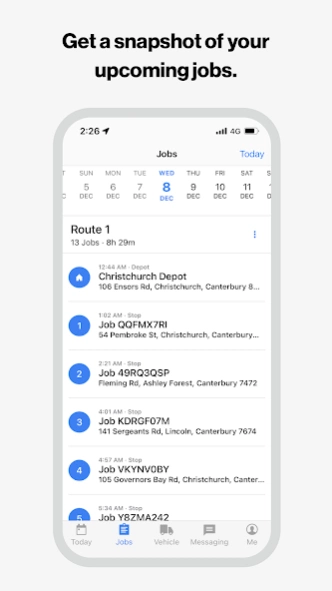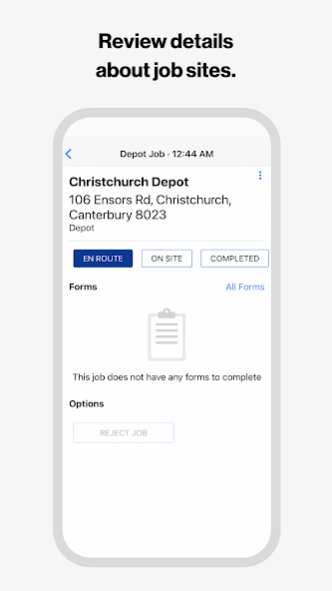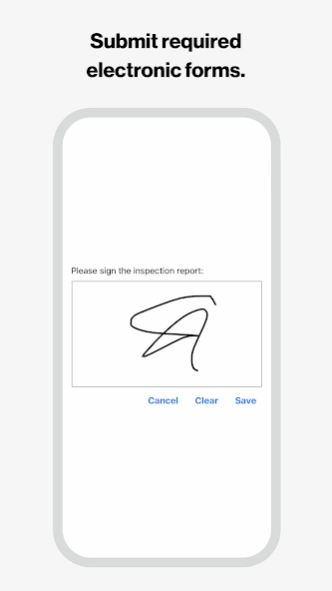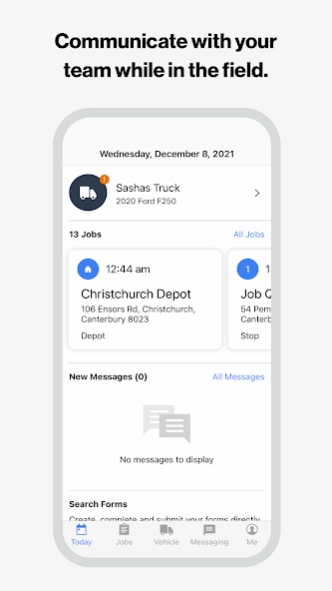Workforce by Verizon Connect 4.5.3
Free Version
Publisher Description
Workforce by Verizon Connect - Workforce Mobile is the perfect companion app for your mobile field workers.
Please note: You must be a Workforce customer to use this app.
Workforce puts powerful route optimization and tracking tools together with an easy-to-use mobile app, to improve not only safety, but also the efficiency of your daily business operations. This powerful mobile tool allows workers to quickly identify crucial information about jobs and take decisive action.
The Workforce mobile app lets you:
* Get a snapshot of your upcoming jobs, recent messages, and submit any forms on demand.
* Review details about job sites and set statuses to keep your team up to date.
* Get an optimized job order list.
* Assign yourself to a vehicle and submit any required DVIR’s.
* Stay in touch with your team while out in the field using in-built communication.
Download Workforce today and get the support your team needs.
If you’re interested in signing up, contact your Verizon Connect account manager to find out more.
About Workforce by Verizon Connect
Workforce by Verizon Connect is a free app for Android published in the Office Suites & Tools list of apps, part of Business.
The company that develops Workforce by Verizon Connect is Verizon Connect. The latest version released by its developer is 4.5.3.
To install Workforce by Verizon Connect on your Android device, just click the green Continue To App button above to start the installation process. The app is listed on our website since 2023-09-13 and was downloaded 1 times. We have already checked if the download link is safe, however for your own protection we recommend that you scan the downloaded app with your antivirus. Your antivirus may detect the Workforce by Verizon Connect as malware as malware if the download link to com.verizonconnect.workforce is broken.
How to install Workforce by Verizon Connect on your Android device:
- Click on the Continue To App button on our website. This will redirect you to Google Play.
- Once the Workforce by Verizon Connect is shown in the Google Play listing of your Android device, you can start its download and installation. Tap on the Install button located below the search bar and to the right of the app icon.
- A pop-up window with the permissions required by Workforce by Verizon Connect will be shown. Click on Accept to continue the process.
- Workforce by Verizon Connect will be downloaded onto your device, displaying a progress. Once the download completes, the installation will start and you'll get a notification after the installation is finished.